springboot配置html路径
springboot配置html路径
推荐答案
在Spring Boot应用中,你可以根据需求配置自定义的HTML文件路径,以便更好地组织和管理静态资源。下面是一种方式来实现在Spring Boot中配置HTML文件路径的操作。
步骤一:创建配置类
首先,你可以创建一个配置类,用于自定义HTML文件的路径。在该配置类中,你可以使用`WebMvcConfigurer`接口来进行配置。
import org.springframework.context.annotation.Configuration;
import org.springframework.web.servlet.config.annotation.ViewControllerRegistry;
import org.springframework.web.servlet.config.annotation.WebMvcConfigurer;
@Configuration
public class MvcConfig implements WebMvcConfigurer {
@Override
public void addViewControllers(ViewControllerRegistry registry) {
registry.addViewController("/custompath").setViewName("custompage");
}
}上述代码中,`addViewControllers`方法将路径`/custompath`映射到名为`custompage`的HTML文件。
步骤二:创建HTML文件
在`src/main/resources/templates`目录下,创建名为`custompage.html`的HTML文件,并在其中编写页面内容。
步骤三:访问HTML文件
通过浏览器访问http://localhost:8080/custompath,你应该能够看到`custompage.html`的内容。






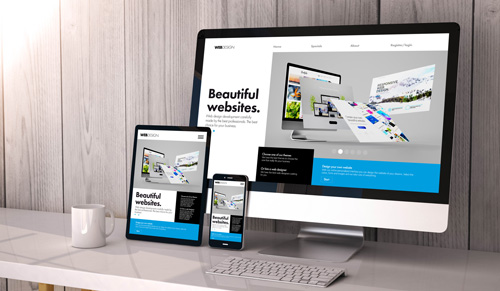


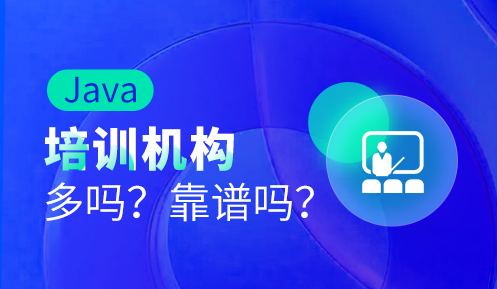
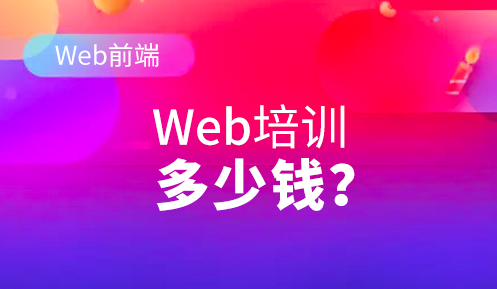


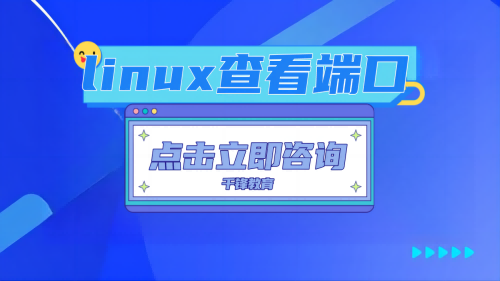





 京公网安备 11010802030320号
京公网安备 11010802030320号