如何使用python中numpy.append()方法的axis
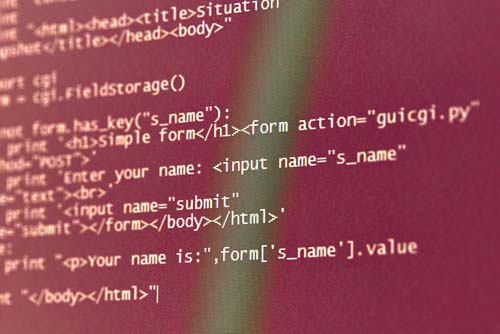
如何使用python中numpy.append()方法的axis在python中numpy数组操作中,合并numpy数组和添加numpy数组元素中都可以使用numpy.append()方法。numpy详情>>
2023-11-11python实现矩阵乘法运算的几种方法

python实现矩阵乘法运算的几种方法小编介绍过python中矩阵的创建方法,Numpy功能就是可简单的实现矩阵运算,比直接使用python一步步的求要简单很多,本文介绍python基于Numpy实现详情>>
2023-11-11python中string和float之间的转换

python中string和float之间的转换在我们对于不同类型的数据使用时,根据使用场景的不同,会需要进行一定的转换操作。提起string和float大家肯定不陌生,前者作用于字符串,后者是一种常详情>>
2023-11-11python中series转dataframe的两种方法

python中series转dataframe的两种方法在python的pandas包中,其中一个数据类型DataFrame想要转换为Serie会自动转换,那将Series转为DataFrame又如何详情>>
2023-11-11python中UDP编程实现通信

python中UDP编程实现通信本文教程操作环境:windows7系统、Python3.9.1,DELLG3电脑。1、服务器端recvfrom()方法返回数据和客户端的地址与端口,这样,服务器收到数据详情>>
2023-11-11python中如何进行信号处理?

python中如何进行信号处理?python中scipy库可以用于科学计算,其中它的不同子模块相应于不同的应用。例如像scipy.signal模块就是信号处理工具,即使用scipy.signal.de详情>>
2023-11-11python切片如何作为占位符使用

python切片如何作为占位符使用本文教程操作环境:windows7系统、Python3.9.1,DELLG3电脑。1、切片说明切片既可以作为独立对象被“取出”原序列,也可以留在原序列,作为一种占位符详情>>
2023-11-11python日志记录器的配置

python日志记录器的配置Logger对象有三个任务。第一,它们将一些方法暴露给应用程序代码,使应用程序能够在运行时记录消息。第二,记录器对象将根据严重性(默认过滤工具)或过滤器对象来决定要处理的日详情>>
2023-11-11python日志库的模块化方法

python日志库的模块化方法1、模块化方法日志库采用模块化方法,并提供几类组件:记录器(loggers),处理器(handlers),过滤器(filters)和格式化器(formatters)。记录详情>>
2023-11-11Python中NumPy的基本概念

python中NumPy的基本概念ndarray是一种高效多维数组,提供了基于数组的便捷算术操作以及灵活的广播功能,如下我们可以快速生成一个2*3的数组。importnumpyasnpdata=np.详情>>
2023-11-11python特征生成是什么?

python特征生成是什么?业内常说数据决定了模型效果的上限,机械学习算法通过数据特征进行预测,良好的特征可以显着提高模型效果。这意味着通过特征生成(即从数据设计中加工模型的可用特征)是特征工程的重要详情>>
2023-11-11python链表类中如何获取元素

python链表类中如何获取元素1、append方法向链表添加元素后。在链表中,不能通过索引来定位每个元素,只能在列表中定位。链表元素的.next方法需要被持续调用,以获得下一个元素,并最终获得最后一详情>>
2023-11-11pythonPexpect的工作流程

python中Pexpect的工作流程本文教程操作环境:windows7系统、Python3.9.1,DELLG3电脑。1、工作流程步骤(1)用spawn来执行一个程序;(2)用expect方法来等待详情>>
2023-11-11python并集是什么意思?

python并集是什么意思?本文教程操作环境:windows7系统、Python3.9.1,DELLG3电脑。以属于A或属于B的元素为元素的集合成为A与B的并集。1、概念并集就是取所有集合的所有元素,详情>>
2023-11-11python差集如何使用?

python差集如何使用?本文教程操作环境:windows7系统、Python3.9.1,DELLG3电脑。对于求集合的差集与交并集不同,有个先后顺序问题,例如属于A但不属于B表示为A-B,同理属于B详情>>
2023-11-11热门推荐
云计算平台的自动化部署与维护
沸深入了解云计算中的虚拟化技术
热如何快速部署一个LAMP环境
热初学Go语言的开发者如何使用Goland进行快速入门?
新从IDEA转向Goland一个Java开发者的经验分享
Golang中的高级语法技巧类似函数式编程的实现及应用
Golang中的错误处理机制,让你的代码更加健壮可靠!
使用Goland进行正则表达式编程提高您的文本处理能力
常见问题Goland小白经常犯的10个错误及其解决方法
如何识别并防范钓鱼邮件的攻击
如何防止恶意软件感染您的电脑
保护您的网络免受僵尸网络攻击
利用机器学习和人工智能在云计算环境中提高应用程序性能。
如何找到并修复你的网络漏洞?
技术干货







开班信息
重庆校区
- 北京校区
- 大连校区
- 广州校区
- 成都校区
- 杭州校区
- 长沙校区
- 合肥校区
- 南京校区
- 上海校区
- 深圳校区
- 武汉校区
- 郑州校区
- 西安校区
- 青岛校区
- 重庆校区
- 太原校区
- 沈阳校区
- 北京校区
- 大连校区
- 广州校区
- 成都校区
- 杭州校区
- 长沙校区
- 合肥校区
- 南京校区
- 上海校区
- 深圳校区
- 武汉校区
- 郑州校区
- 西安校区
- 青岛校区
- 重庆校区
- 太原校区
- 沈阳校区

















 京公网安备 11010802030320号
京公网安备 11010802030320号