redux-thunk是干什么的?如何使用redux-thunk?
什么是thunk?
thunk可以理解为函数的另一种称呼,但不是以前我们说的简单函数。Thunk代表的是一个被其他函数返回的函数。
那么它是怎么作用在redux上的呢?
Redux中有几个概念:”actions”,”action creators”,”reducer”,“middleware”
Actions就是普通对象,并且一定有一个type属性,除了这个,你可以在对象中自定义你想要描述该action的数据。
// 1. plain object
// 2. has a type
// 3. whatever else you want
{
type: "USER_LOGGED_IN",
username: "dave"
}
每次都要手写action对象会很麻烦,redux有一个“action creators”的概念来简化。
function userLoggedIn() {
return {
type: 'USER_LOGGED_IN',
username: 'dave'
};
}
你可以通过调用userLoggedIn函数来生成这个action,如果你在app中多次dispatch同样的action,使用action creators会大大简化工作。
Action可以做点什么吗?
Action虽然叫action,但其实什么都不做,只是对象而已。它们可以自己做点什么吗?比如像调用api或是触发其他actions?
因为reducer必须是纯函数,我们不能在reducer里调用api或是触发其他actions。
如果我们希望action做些什么,就要把代码放进一个函数中去,这个函数就是thunk。
Action creators返回一个函数而不是一个action对象。
function getUser() {
return function() {
return axios.get('/current_user');
};
}
那么怎么让Redux处理actions是函数的情况呢?
我们就引入了redux-thunk,它是一个中间件,每次action都会经历它,如果action是一个函数,就调用这个函数,这就是redux-thunk做的事。
传递给thunk函数的就是两个参数:
Dispatch,如果它们需要,可以dispatch新的action。
getState,它们可以获取最新的state。
function logOutUser() {
return function(dispatch, getState) {
return axios.post('/logout').then(function() {
// pretend we declared an action creator
// called 'userLoggedOut', and now we can dispatch it
dispatch(userLoggedOut());
});
};
}
如何使用redux-thunk
安装redux-thunk包
npm install --save redux-thunk
导入redux-thunk并插入redux
import { createStore, applyMiddleware } from 'redux';
import thunk from 'redux-thunk';
import rootReducer from './reducers/index';
const store = createStore(
rootReducer,
applyMiddleware(thunk)
);

相关推荐HOT
更多>>
如何添加Java环境变量?
要添加Java环境变量,可以按照以下步骤:并安装Java开发工具包(JDK)、找到Java安装路径、设置JAVA_HOME环境变量、添加Java可执行文件路径到PATH...详情>>
2023-05-04 11:00:56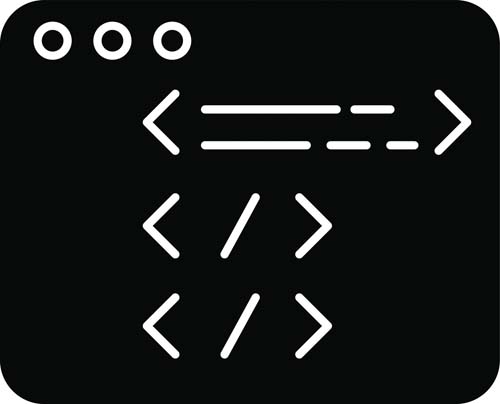
从零开始学Java之String字符串的编码
对很多小白来说,可能不明白什么是字符编码,也不知道为什么要有字符编码,所以先来给大家简要地介绍一下字符编码。详情>>
2023-05-04 10:21:02
新手速来!几步带你掌握MyBatis Plus
Mybatis-Plus(简称MP)是一款Mybatis的增强工具,它是在Mybatis的基础上实现的简化开发工具。Mybatis-Plus给我们提供了开箱即用的CRUD操作、自动...详情>>
2023-04-28 10:57:09
学习java需要什么基础?基础知识有哪些?
网络编程:了解基本的网络编程概念和协议,熟悉 Java 网络编程 API。建议在学习 Java 之前,先学习一些基础的编程语言,如 C 或 Python 等,这...详情>>
2023-04-28 10:41:14热门推荐
技术干货





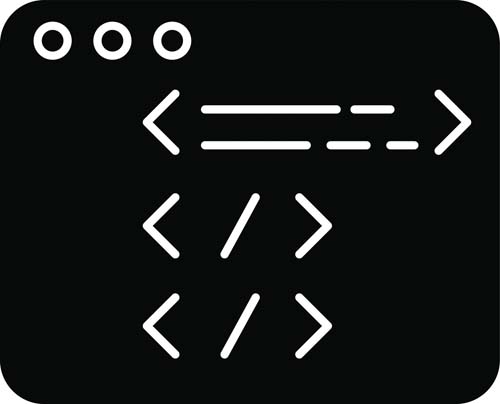








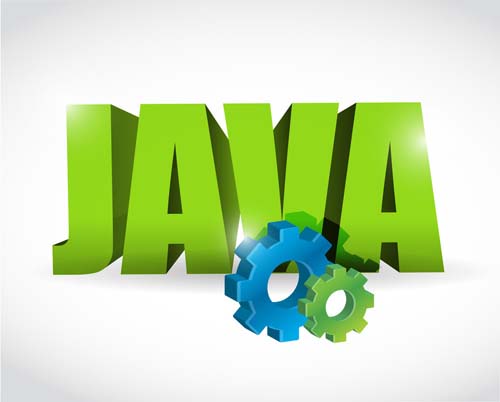











 京公网安备 11010802030320号
京公网安备 11010802030320号